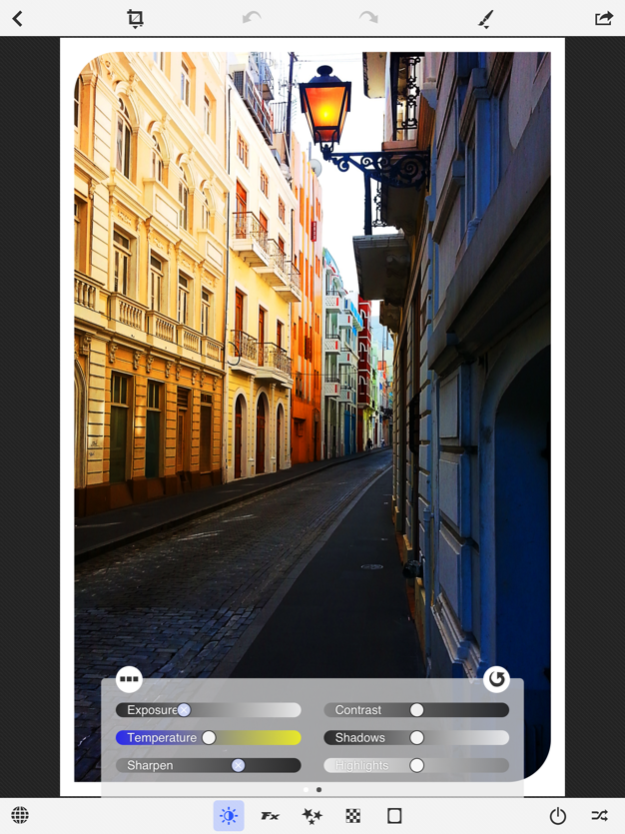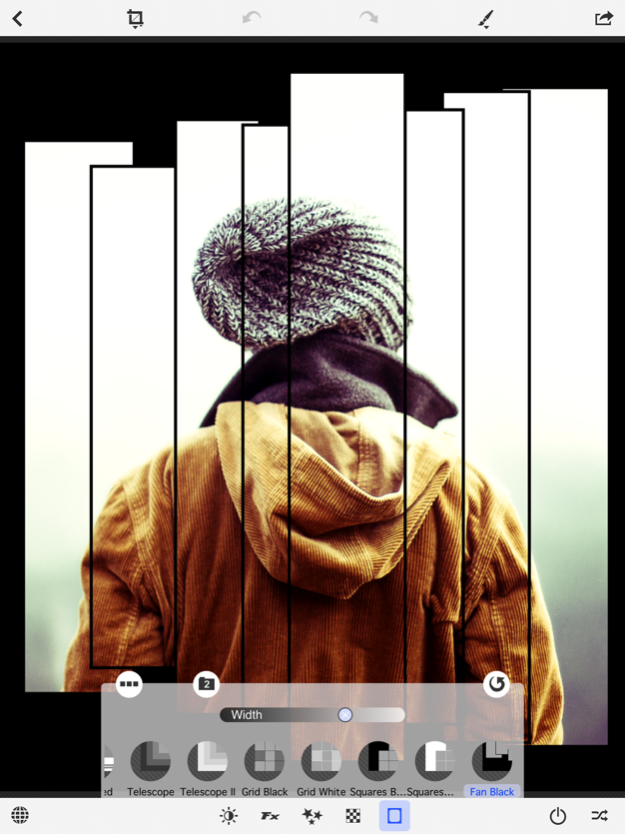PhotoToaster - Photo Editor, Filters, Effects and Borders 6.7.5
Paid Version
Publisher Description
PhotoToaster™ is simply the best photo editor for the iPhone and iPad.
No In-App Purchases! Everything is included. iPhone and iPad support too!
The Toaster takes your iPhoneography as seriously as you do. It employs only the highest quality photo adjustments and does so with blinding speed.
The non-destructive editing environment encourages experimentation and you can save your settings to use on other photos.
The Toaster adjusts to your editing mood. Whether it's a 1-click total makeover or a meticulous tweaking of every adjustment, the Toaster is always the right tool for the job.
The features include:
- 60+ one click effects that can instantly improve or completely alter a photo
- 80+ one click settings in Lighting, Fx, Vignette, Texture and Border categories that allow more creative control
- 26 live slider controls that allow for exacting control of all image adjustments
- 45+ tasteful borders
- 20+ creative texture overlays
- Lighting Brushes for a new level of control with brush-on exposure adjustments
- FX Brush to brush in areas of color or focus
- Non-destructive editing (you'll see why this is important when you experience it)
- Multiple undo (many apps don't even bother with undo but we can't help it)
- Professional level lighting adjustments to lighten shadows and recover highlights
- Separate channel processing lets you to bend colors in new and interesting ways.
- Black & white conversion controls to create the exact look you want.
- Sophisticated Noise reduction to remove unwanted grain in low light photos
- Blazing performance
- Recent edits list that maintains recently edited photos so that you may continue an edit session later
- Save your own presets (if you create a look you like, save it for future use)
- Crop, rotate, flip and straighten
- Complete EXIF support
- Export to the usual social media suspects or at full resolution to your Photo Album
- Non-square Instagram posts are automatically matted on a white background
- Send a real Postcard with Sincerely
Mar 9, 2016
Version 6.7.5
This app has been updated by Apple to display the Apple Watch app icon.
We've reworked the Intensity adjustment to give a stronger local contrast.
You can now send a photo from the photo album to the ECP inbox for future editing.
Fixed an issue with opening unloaded iCloud photos.
Apple clears reviews on updates so a quick rating or repost of a review would really help us out.
About PhotoToaster - Photo Editor, Filters, Effects and Borders
PhotoToaster - Photo Editor, Filters, Effects and Borders is a paid app for iOS published in the Screen Capture list of apps, part of Graphic Apps.
The company that develops PhotoToaster - Photo Editor, Filters, Effects and Borders is East Coast Pixels, Inc.. The latest version released by its developer is 6.7.5. This app was rated by 1 users of our site and has an average rating of 4.0.
To install PhotoToaster - Photo Editor, Filters, Effects and Borders on your iOS device, just click the green Continue To App button above to start the installation process. The app is listed on our website since 2016-03-09 and was downloaded 84 times. We have already checked if the download link is safe, however for your own protection we recommend that you scan the downloaded app with your antivirus. Your antivirus may detect the PhotoToaster - Photo Editor, Filters, Effects and Borders as malware if the download link is broken.
How to install PhotoToaster - Photo Editor, Filters, Effects and Borders on your iOS device:
- Click on the Continue To App button on our website. This will redirect you to the App Store.
- Once the PhotoToaster - Photo Editor, Filters, Effects and Borders is shown in the iTunes listing of your iOS device, you can start its download and installation. Tap on the GET button to the right of the app to start downloading it.
- If you are not logged-in the iOS appstore app, you'll be prompted for your your Apple ID and/or password.
- After PhotoToaster - Photo Editor, Filters, Effects and Borders is downloaded, you'll see an INSTALL button to the right. Tap on it to start the actual installation of the iOS app.
- Once installation is finished you can tap on the OPEN button to start it. Its icon will also be added to your device home screen.